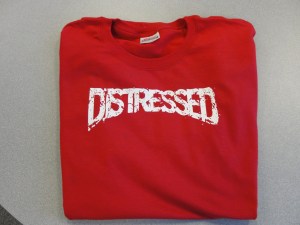In my almost 13 years in this industry, I’ve encountered many people that are looking to start a t-shirt or vinyl cutting business. Our industry is very friendly to anyone looking to start a business because of our very low startup costs. Below is a list of what anyone that is considering adding a vinyl cutter to their existing business, or is looking to start a business should know before they buy.
1. Know the difference between a Vector and a Raster image – A vinyl cutter works exclusively with Vector artwork. A vinyl cutter essentially draws on your vinyl, only with a cutting blade and not a pen or pencil. A vinyl cutter will follow the contours and intricacies of a graphic. This is different from a standard printer that will move from left to right and spray ink onto a material. Vector and Raster can be described as different languages. A vinyl cutter only speaks Vector. I found a very basic and easy to understand explanation of this here – The difference of vector and raster images.
If you don’t have vector graphics, don’t give up!! Most graphics can be converted in Cadworx Live (free if you purchase your cutter from Imprintables Warehouse), a graphic software like Adobe Illustrator or Corel Draw, or outsourced to a company like Artvark Express.
Start adding a certain keyword to your search terms. It’s the theme of the post so far – Vector. If you’re looking for a basketball graphic, instead of searching for “Basketball Clipart”, try searching for “Vector Basketball Clipart”. You’ll see a big difference in your search results!!
2. Know what you are paying for, or not paying for. There are entry level cutters and professional grade cutters. An entry level cutter will be the least expensive and provide you with minimal risk. If things don’t work out, you can always try to resell it on eBay or Craig’s List and not lose too much money. They won’t be as easy to use or set up initially, but they will certainly get the job done. Professional grade cutters are made to last. They are an investment that will continue to pay dividends well into the future. Most will have premium features that will enable to you cut faster, quieter and more accurately. I tell many of my customers that don’t have the budget for the professional grade cutters to start with the entry level, and then upgrade down the road if needed. View our Buying Guide for an idea of the features available on each machine.
3. Work with someone that will work with you. If you’re going to buy a vinyl cutter, make sure you purchase from a vendor that is knowledgeable about the machine and will take the time to answer the questions you have. If you go after the cheapest price, you’ll get the cheapest service. If a vinyl cutter is a new venture for you, you will need someone to lean on if you have a question on how to do a certain graphic, or what material to use on a fabric or surface.
4. Buy a cutter that will effectively cut the materials you’re looking to work with. If you’re looking to cut Rhinestone Templates, it will be best to purchase a cutter with sufficient force and an overcut function. If you’re cutting very long runs, you’ll want to choose a cutter that has accurate tracking. Going back to Number 3, the vendor you are looking to purchase from should be able to help you choose the machine that will cut what you need to cut.
5. Consider your current set up. Not all cutters will work with Mac computers. If you are using a Mac, make sure you choose a cutter that has a compatible software and cutting driver. You’ll also want to consider space requirements. All 24″ or smaller cutters can be set up on a table. A cutter stand is available if space is an issue and is recommended for longer cutting accuracy. Some cutters are bundled with the stand, while they are an add-on item for other options.
6. The software bundled with the machine will vary greatly. Most will have plugins for Corel Draw and/or Illustrator. Some software will outperform others with design capabilities, easy to access features and vinyl cutting specific functionality that isn’t available even on the more expensive, standalone graphic design software. Cadworx Live will also be a great assist. Cadworx has a lot of vector based clipart, templates and more. There is also a very quick and easy Team Name and Number generator called Easy Teams. Cadworx helps bridge the software gap between the entry level machines and the professional.
7. Have a business plan! I’m sure there’s a reason that you decided to consider a vinyl cutter. Whatever that reason is, create a plan around it! If you’re looking to create you own custom t’s for online retail, consider getting your website in order. If you’re making this investment to get involved in the popular school or sports markets, contact your local organizations to see if you have a chance at the business. You don’t want to take any orders until you have your cutter in place and have a general idea of what to do with it. There is no faster way to lose a customer and potential business than to overpromise and under deliver!
These 7 points will help you be more prepared to start your vinyl cutting venture. If you have any other ideas, or any questions, please feel free to comment below or email me at adam@imprintables.com.